- What Is Preview Text?
- Why Should You Customize Preview Text?
- What Is a Good Preview Text?
- Testing, Testing, and More Testing
What Is Preview Text?
Preview text is below or next to an email's subject line in the inbox. Think of it as a brief description of what's in your email. Combined with the subject line, it convinces subscribers to open your message.
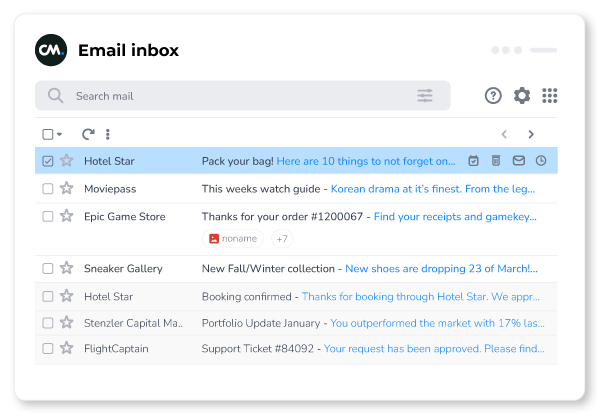
*Text in blue is the Preview Text
Why Should You Customize Preview Text?
If you don't insert the preview text yourself, email clients will automatically extract it from the first line of text in an email, image ALT text, or in rare cases from code. That's why preview texts will often look like: "Dear X, …." By letting the email client decide what to show in the inbox, you do your brand and subscribers a disservice.
It's also an excellent opportunity to strengthen the subject line and connect with your subscribers. Spending time on your preview text will help improve open rates and increase engagement with your recipients.
What Is a Good Preview Text?
Remember that preview text doesn't display in all email clients. Therefore, you should avoid including information necessary to understand the subject line in preview text. There is a chance that some subscribers miss it. Don't make the subject line's message dependent on the preview text.
Unlike the subject line, there are no strict rules for the length of the preview text. But keep in mind that the length of preview text shown in email clients can be pretty short: as little as 35 characters in some cases.
To improve open rates, we advise adding one or more of the following tactics to your preview text:
Exclusivity: Everyone loves to be treated special. Getting something that not everyone can get makes consumers feel good.
Social Proof: People like to copy each other. Take advantage of this.
Curiosity: it's a helpful emotion to harness with email marketing because we don't stand it very well.
Humor: Everyone loves to laugh, so why not in your email preview.
Urgency: You want your customers to make a purchase now, not a year from now, or maybe never.
Informational: There's a good chance your open rates will go up when you tell subscribers something they don't already know or would like to learn more about.
Testing, Testing, and More Testing
Adding these tactics to your preview text will undoubtedly improve your open rates, but just as with any other part of your emails, you can A/B test your preview text as well. Test different combinations of preview text and subject line. You'll discover that some tactics work better than others. Learn what works - and what doesn't.
