- Explaining the Demand for Conversational Marketing
- Why Use WhatsApp Newsletters for Conversational Marketing?
- Make Your WhatsApp Newsletter as Useful and Informative as Possible
- A few use cases to help you get creative with WhatsApp Newsletters
- WhatsApp Broadcasting Regulations
- User-Initiated vs Business-Initiated
- Message Templates
- Messaging Limits
- Quality Scores and Paused Templates
- Pricing
- WhatsApp Newsletters: How do I Get Started?
What sets WhatsApp newsletters apart from other digital send-outs is that they're far more conversational in tone. They also offer a clear alternative to traditional email marketing, which, when done poorly, can often be very wordy and dull by comparison. Given that you can use pictures and video messages, WhatsApp allows for a more original, eye-catching, and direct marketing style that gets straight to the point of what you're trying to convey.
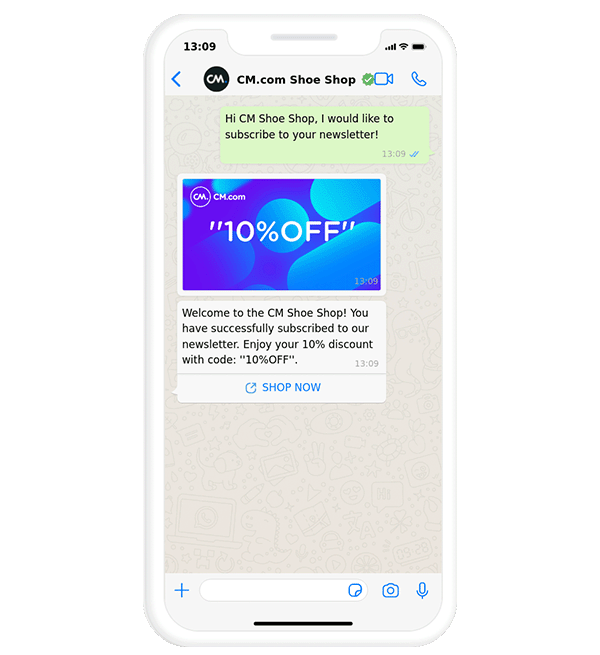
Explaining the Demand for Conversational Marketing
In an age of mass social media and instant communication, some forms of marketing that were once an innovative means of spreading your company's message now often fall short of the mark. The return of investment of advertising is often difficult to gauge, and many forms of traditional marketing are being dwarfed by the outstanding organic reach of modern social media platforms. As competition continues to increase, companies now have to be constantly on the lookout for the latest and most efficient ways to reach their target audience.
Conversational Commerce is a type of eCommerce that focuses on two-way conversations with customers via the use of online chat tools, offering an alternative to the indiscriminate barrage of information that users are subjected to on a daily basis from brands looking to promote their latest products and offers.
As an eCommerce business owner, you should be making a conscious effort to connect with your audience in a personal and familiar way. For starters, this means meeting customers where they are on a platform that they feel comfortable using.
Why Use WhatsApp Newsletters for Conversational Marketing?
First of all, the figures speak for themselves: people like WhatsApp, and they use it regularly. Recent statistics show that two billion people across the globe use WhatsApp on a monthly basis, making it one of the most widely used mobile messenger apps in the world. It also has an absolutely astounding open rate of 98% and a click-through rate of 45-60%. So, if your goal is to meet your customers where they are, there's a fairly high chance that the answer will be staring you in the face the next time you look at your phone.
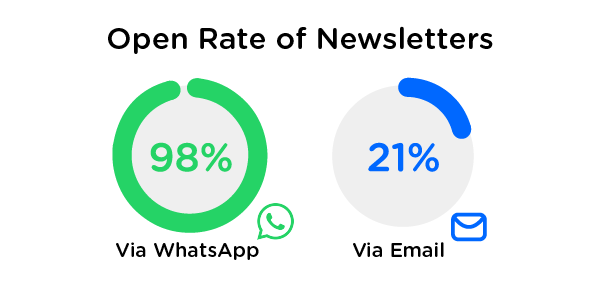
Another clear advantage of using WhatsApp for eCommerce is that it offers a clear alternative to what can often be perceived as the cold, business-like setting of an email inbox. We all use WhatsApp to communicate with friends and loved ones, which means that the app has a familiar feel to it. The fact that WhatsApp has become such a huge part of our daily lives could also explain why 90% of people respond within 30 minutes of receiving a message.
Make Your WhatsApp Newsletter as Useful and Informative as Possible
Another upside that WhatsApp newsletters have over their email equivalent is that - for the moment anyway - there's no spam folder to speak of. However, be wary not to fall into the trap of thinking that this gives you carte blanche to fire out as many messages as you like. Always remember that pestering someone on WhatsApp to the point where they end up blocking you is every bit as bad as spamming them with emails; so keep your messages as short, sweet, and informative as possible.
To sum up, you should start thinking about WhatsApp newsletters for your online business as it allows you to:
Give customers personalized offers based on holidays, birthdays, or promotions, like Black Friday or Cyber Monday.
Engage people with real-time messaging and a conversational tone to improve customer service and retention.
Stop worrying about messages ending up in the spam folder thanks to WhatsApp's 100% delivery rates.
Benefit from WhatsApp's 90% open rates that provide you with a receptive audience from day one.
Here at CM.com, we make it easy for brands to get started with using WhatsApp newsletters to transform the way in which you reach people with your products and services, providing you with a unique opportunity to transform a simple WhatsApp message into a rich channel of communication between you and your customers.
A few use cases to help you get creative with WhatsApp Newsletters
Interested in the idea of using a WhatsApp Newsletter but unsure of where to start? We're here to help. Here's a handy list of just some of the ways that Newsletters can be used for maximum effect:
Early bird offers
A perfume retailer could use broadcasting to promote early access to sales in the run-up to Christmas and encourage customers to get their shopping done early. A study from 2020 showed that 35% of the fragrance sales for the entire year happen during the holiday season, so spreading the word about exclusive offers is a great way to get the ball rolling early to maximize revenue during sales periods.
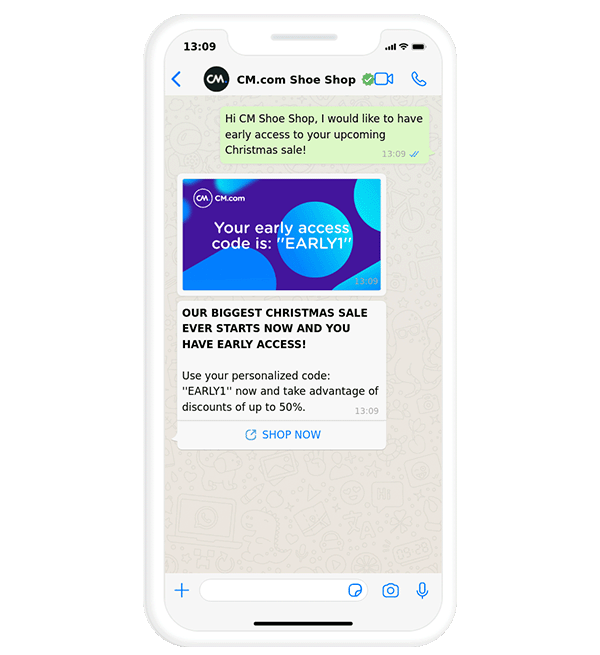
Product announcements
Followers of a particular fashion designer can be kept up to date about new clothing collections when they sign up for the brand's WhatsApp newsletter. This allows the brand to generate a sense of excitement about their latest products and provides them with the ideal springboard to get new collections to sell fast.
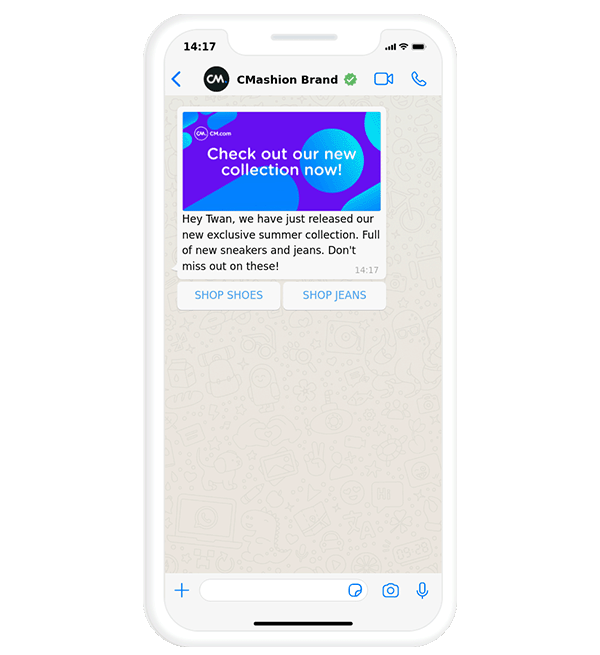
Back-in-stock updates
An electronics retailer could use back-in-stock notifications to let a customer on a waiting list know that the gaming chair they liked the look of but couldn't get their hands on is once again available. Given that WhatsApp has incredibly high open rates of around 98%, newsletters are a fantastic tool for making sure customers receive back-in-stock announcements as soon as possible; allowing them to come back to the online store and complete the purchase that they intended to carry out previously.
Using WhatsApp newsletters to broadcast information about your company offers an entire world of possibilities in and of itself. Some other possible uses include:
Seasonal brands that sell things like fireworks, gardening or camping equipment sending out information about discounts and other special offers during off-season months to keep profits coming in throughout the year.
Online bookshops celebrating the end of spring by sending out a recommended summer reading list with books available in their store
Businesses selling romantic or sentimental items such as florists or chocolate shops offering special packs and gift ideas for events such as Valentines Day, Father and Mother’s Day, or the holiday season
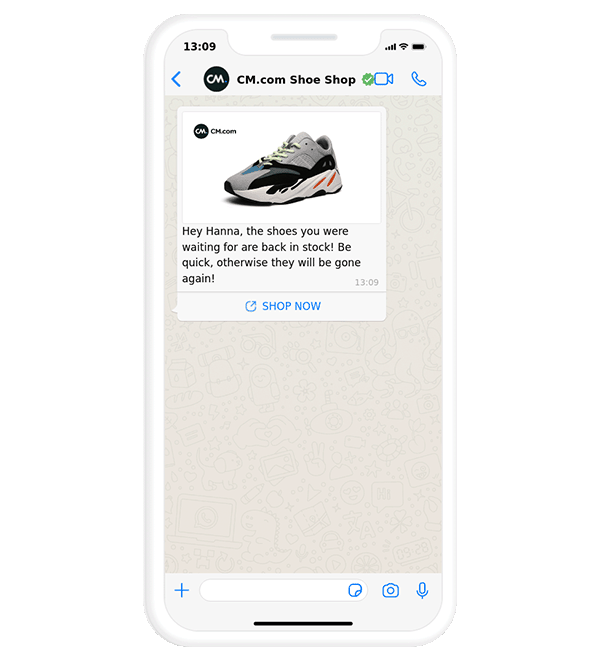
WhatsApp Broadcasting Regulations
If you're new to WhatsApp Broadcasting, it's a good idea to make sure you're fully informed about the rules and regulations that come with it. With this in mind, we've made a quick list of things to look out for in order to get you up to speed with the do's and don'ts.
User-Initiated vs Business-Initiated
Before getting into the details of the 24 hour Customer Service Window, it’s important to understand the difference between user-initiated messages and business-initiated messages.
In simple terms, a user-initiated conversation is a message thread that starts when any kind of message is sent to a business from a customer. Meanwhile, a business-initiated conversation is a message thread that starts when a business gets in contact with a customer via the use of an approved message template. N
A customer service window is the 24-hour period of time that begins as soon as the customer sends a company a message. From the moment that a customer service window has been opened, a business is able to communicate with the customer as they see fit with any kind of message. However, once the 24-hour window expires we go back to square one, and another window has to be opened by a new message from the customer.
Message Templates
As mentioned previously, message templates serve as a means of getting in touch with customers. Indeed, message templates are the only kind of message that can be sent to customers who have yet to initiate a conversation with you, or who have not sent you a message as part of an existing conversation in the previous 24 hours.
Message templates cannot be sent out to customers without first being approved. This process can take up to 24 hours once a template is sent to WhatsApp for approval. Furthermore, as we're about to see, templates can be paused or disabled automatically if customer feedback is negative or if they violate WhatsApp's business or commerce policies. When this happens, a message template cannot be sent to customers again until its quality rating has increased or it no longer violates the aforementioned policies.
Messaging Limits
The purpose of messaging limits serves in order to define the maximum number of business-initiated conversations that can be initiated by a particular phone number in a period of 24-hours.
A business-initiated conversation begins when the first template message is delivered to a customer and automatically expires 24 hours later. Unverified businesses can initiate up to 250 conversations during this window of time.
Meanwhile, verified businesses that have a business phone number with an approved display name are allowed to initiate conversations with varying numbers of unique customers in the 24-hour window. The numbers vary as follows:
1,000 unique customers
10,000 unique customers
100,000 unique customers
An unlimited number of unique customers
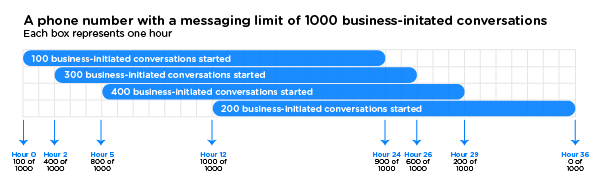
Each time a business initiates a new conversation with a unique customer, WhatsApp will determine if the number of messages they can send should be increased. The following criteria are used in order to make the decision of whether or not to raise a brand's messaging limit to more than 1,000 messages in 24 hours; the limit that all companies start with:
The company's phone number status is Connected
The company's phone number quality rating is Medium or High (we’ll see how this rating is calculated shortly)
The company has used up at least half of its current messaging limit with business-initiated conversations over the last 7 days
If a company's recent activity ticks all of these boxes, WhatsApp will allow the business to increase its messaging limit by one level in the following 24 hours. Of course, should your quality rating drop to a low level or if the status of your phone number changes, your messaging limit will also be reduced accordingly.
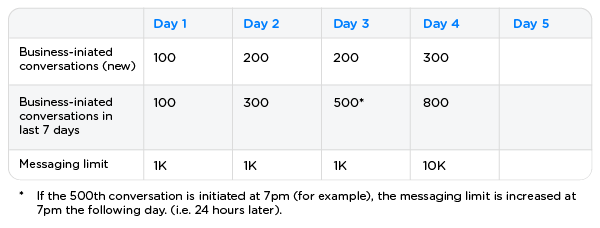
Quality Scores and Paused Templates
The quality rating of your message templates is based on how well they have been received by recipients over the last week. The rating is calculated through usage, customer feedback, and user signals; such as people choosing to block messages from a brand and the reasons they give for doing so.
When a message template is active, its rating will appear in the WhatsApp Manager. The quality of messages is color coded, and appears as follows:
Active - Quality pending (highlighted in green)
Active - High quality (highlighted in green)
Active - Medium quality (highlighted in yellow)
Active - Low quality (highlighted in red)
Should a message template fall to a status of Active - Low quality (the lowest possible score), it will be automatically paused for a set period of time in order to protect the quality rating of phone numbers that have already used the template. The duration of the pauses can vary based on a kind of strike system, which works as follows:
1st Instance of Low-Quality Rating: Template paused for 3 hours
2nd Instance of Low-Quality Rating: Template paused for 6 hours
3rd Instance of Low-Quality Rating: Template Disabled
Just as it is paused automatically, a template will unpause on its own once the respective pause duration periods have been completed. Once unpaused, the template's status will be set to Active and businesses can start sending it again; with or without changes to the original template. Businesses will be sent notifications regarding the status of their template throughout this process.
Pricing
Businesses using the WhatsApp Business Platform are charged depending on the number of conversations that they have had with their customers. All conversations are measured in fixed sessions with a duration of 24 hours.
A conversation officially starts when the first business message in a conversation is delivered. In other words, when a business-initiated conversation is started or when the business sends its first reply in a user-initiated conversation. Each 24-hour conversation session results in a single charge; meaning that businesses and users are free to exchange as many messages as they want within this period of time without having to pay any additional costs.
On top of this, the first 1,000 conversations of each month are free on the platform; giving companies a fresh start to build constructive and positive dialogue with their customers twelve times a year.
It’s important to note that there’s a difference in pricing between user and business-initiated conversations, with the latter being more expensive. Also, charges for conversations are based on the user’s country code, and the rates for both business and user-initiated conversations may vary across different countries and regions.
Differences in Pricing between WhatsApp Business App and Platform
While it's undoubtedly good news that broadcasting through the WhatsApp Business app is free, business owners should be aware that it does come with a series of limitations.
For starters, in order for users to receive your WhatsApp newsletter they must first have the number of your business saved to their list of contacts. On top of this, the app can only be used on one mobile device (be it Android or iOS) and one desktop device; making it impossible for multiple people to use it in order to interact with customers across multiple locations.
On the latter point, the WhatsApp Business Platform, by contrast, allows you to connect multiple devices to your account; making it possible for more of your employees to respond to customer messages from anywhere they like. This is particularly useful when it comes to running an ad campaign or promotion.
Another potential drawback with only using the WhatsApp Business App for broadcasting is the limitations on how many people you can reach, given that messages can only be sent out in batches of 256 contacts at any given time. This might not necessarily be a problem for small-sized or local businesses, but brands looking to reach larger groups of people might not be keen on the prospect of having to manually create multiple lists of WhatsApp contacts for each message that goes out.
On the other hand, as we mentioned previously, the WhatsApp business platform automatically grants every business account 1,000 conversations free every month, allowing them to send out mass messages in the same way that one would send an email newsletter.
So, in short, while broadcasting through the WhatsApp Business App is free, it does come with a certain number of limitations that business owners interested in broadcasting should be aware of.
WhatsApp Newsletters: How do I Get Started?
WhatsApp newsletters allow businesses to reach new and current customers in a modern and innovative way. You can build a strong community of people who are excited about your brand and convert shoppers more quickly and with a greater rate of return. With this in mind, there's a pretty strong argument to be made that if you're not using WhatsApp Business for marketing in 2023, you could very soon be caught playing a game of catch-up with competing brands who are.
However, if you're one of those brands who are yet to get in on the act of using WhatsApp Marketing to take your eCommerce business to the next level, you'll be pleased to hear that doing so is extremely simple and straightforward. Here at CM.com, we make it easy for brands to get started with using WhatsApp newsletters to drive their marketing operations; revolutionizing the way in which you reach people with your products and services and offering a unique opportunity to transform a simple WhatsApp message into a rich channel of communication between you and your customers.
Looking to get the ball rolling as soon as possible? Talk to one of our experts to request a demo and find out everything you need to know about pricing, implementation, or anything else you might nee
