- What Is WhatsApp Carousel?
- Use Cases for WhatsApp Carousel
- How to Set Up WhatsApp Carousel Messages?
- Start With WhatsApp Business Platform Today!
What Is WhatsApp Carousel?
WhatsApp Carousel offers WhatsApp Business Platform users a new way to market their products within the WhatsApp conversation. With WhatsApp Carousel you can display your products or services in up to 10 customizable cards on a horizontal-scroll carousel. The perfect setup for browsing or low-intend customers to discover your products easily and quickly, offering them a richer customer experience. This in turn will drive engagement, and increase conversion.
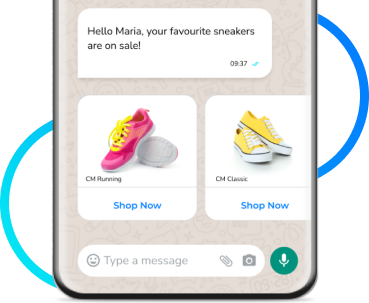 Use Cases for WhatsApp Carousel
Use Cases for WhatsApp Carousel
It's easy to imagine all of the exciting use cases WhatsApp Carousel has to offer, but let's highlight a few of them anyway.
WhatsApp Marketing for eCommerce
Being able to showcase multiple products tailored to the interest of your customer within the customer conversation is, of course, a huge asset to your eCommerce strategy. Send your customers a selection of products they expressed to be interested in, or show them new arrivals in promotional content with eye-catching visuals and enticing CTA buttons. There are a couple of distinct beneficial use cases for eCommerce that we'll highlight below:
Boost sales with promotions: Highlight current promotions, sales, and exclusive offers in WhatsApp Carousel to encourage your customers to buy your products.
Cross-sell or upsell to loyal customers: Offer customers that previously bought something additional services or products in a Carousel message.
Nurture hesitant customers: Offer additional information about your products or services to put your customers' minds at ease and convince them to make the purchase.
Event Promotion With Carousel Info
Promote events with WhatsApp Carousel messages by showcasing speakers, artists, and other aspects of the event that will get people excited to buy tickets and join. Adding buttons to the ticket purchase and registration will up the sales even more.
Find the Perfect Travel Plan With a Carousel
Carousel message also offers a lot of added value to the travel and hospitality business. Showcase destination highlights, attractions, or activities with links to booking pages to convince your customers to book that trip! Or show various hotel room options and amenities, allowing your customers to choose and compare accommodations as they see fit.
Pick-and-Choose Customer Support
WhatsApp Carousel messages can also be used to help customers trouble-shoot their queries. Offer step-by-step guides with videos or images for common issues, or provide answers to frequently asked questions with links to information pages or the help desk to enhance your customer support.
How to Set Up WhatsApp Carousel Messages?
Setting up WhatsApp Carousel messages can be done directly via our API. Read our documentation on it and get started! Once you've created your message template, you can start building your carousel messages as followed:
Message Bubble - the starting message a customer will see. Make sure that it is inviting and refer to the product options you're about to show them.
Card header - an image or video of the product, for that rich customer experience.
Card body - details about each individual product listed, shown under the card header.
Card buttons - the CTAs (Call-to-Action) or buttons under the product cards to entice your customers to click and buy. Think about CTAs like [Buy Now] or [See More]. Each card can support up to two buttons.
WhatsApp Business Platform is available via an On-Premise API and a Cloud-API. It is important to note that the WhatsApp Carousel feature is only available via the Cloud-API.
Start With WhatsApp Business Platform Today!
Ready to enrich the customer experience in WhatsApp chat and convert those conversations? Sign up for WhatsApp Business Platform today and benefit from all the powerful customer engagement tools that WhatsApp Business offers! You can access the WhatsApp Cloud API through a Meta Business Partner such as CM.com. All of the WhatsApp features, including Carousel messages, will be made available to you. Talk to one of our experts and discuss the possibilities.
