- The changes arriving with iOS 15
- How IOS 15 will impact email marketing
- Wider impacts on your email marketing
- How to prepare for the iOS 15 update
- Prepping for iOS 15
While the changes will only apply to users who opt-in, we predict most Apple users will opt-in. This is because 96% of consumers opted to turn off tracking following the iOS 14 update.
Even if plenty of your users favor desktop or Android, as Litmus note, Apple iPhone command over 41.7% of the email client market share. Moreover, 90.5% of all mobile email opens take place on an iPhone.
In this post, we explore the iOS 15 update in detail, its impact on email marketing, and give you advice on how to prepare for the changes.
The changes arriving with iOS 15
In a move to give users more control over their data, Apple designed the IOS 15 update with privacy in mind. The new developments mean big things for email marketing. Here’s what to expect:
Mail Privacy Protection:is a new privacy feature that prohibits senders from using invisible pixels to gather information about Apple users who have chosen to opt into the changes. ‘Mail Privacy Protection’ prevents senders from collecting data on when or where an email is opened – including whether the recipient opens on mobile or desktop.
Private Relay (with iCloud+): encrypts web-browsing traffic and sends it through a relay to mask a user’s IP address. Instead of receiving data on a user’s IP address, Apple’s proxy network will assign a random, region-specific IP address.
Hide My Email (with iCloud+): This feature enables users with subscriptions to iCloud+ to create single-use email addresses connected to their personal email accounts. As an example, people may offer their single-use email addresses in exchange for a lead magnet.
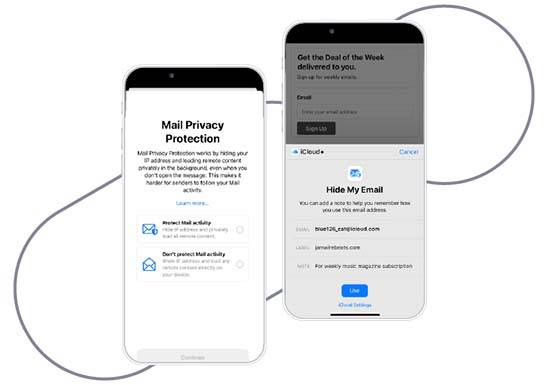
Source: Apple Newsroom
How IOS 15 will impact email marketing
These are the key changes that will take place following the iOS 15 update, read on to find out how they will impact email marketing.
Mail privacy protection: what it means for marketers
One of the biggest impacts of the iOS 15 update? Email open rates are no longer correct. ‘Mail Privacy Protection’ means your data on email open rates or forwards will no longer be accurate.
If you’re like most email marketers, you’ll heavily rely on open rates to measure and build on the effectiveness of your campaigns. These developments will impact your ability to split test emails, cull inactive subscribers, and effectively grow and manage your email list.
Private Relay: the impact on email marketing
If you depend on data on your users’ locations, you’ll no longer have the data you need to drive your campaigns. Investigate other ways to record this data, such as self-segmentation emails that ask for details on their location.
Hide My Email: consequences for email marketers
The ‘Hide My Email’ feature will skew true deliverability for its users. They can use these unique email addresses to keep their personal email addresses private. They can also delete them at any time. The result? A huge spike in bounce rates as Apple users unsubscribe from your list en masse.
Wider impacts on your email marketing
Let’s explore how the new developments will impact your wider campaigns and processes.
Derailed campaigns and workflows
The new updates, campaigns, and automation workflows that depend on open rates are going to take a huge hit. The iOS developments will report false positives, so you need to rethink how you measure engagement among your subscribers.
In particular, reassess re-engagement automation that tracks subscriber engagement by open rates. In addition, segments divided by engagement levels, such a conditional splits by opens, will also need to change.
List hygiene
Emails sent to those who opt into the new changes will show up in your database as ‘opened’. This can make users on your list appear more engaged than they actually are. As a consequence, more of your emails could end up in spam and more users may hit the unsubscribe button due to the lack of relevant content in their inbox.
How to prepare for the iOS 15 update
You know what’s to come with the upcoming iOS update, how can you reduce its impact? Read on for our five leading tips.
Data first: audits and list hygiene
The most important first step? Audit your current practices to see where you need to make changes regarding the data you rely on to measure and manage your email campaigns. Make sure everyone on your team is updated about the changes and proposed benchmarks. In addition, update your email marketing software settings to ensure triggers, split tests, and the like no longer depend on open rates.
As you won’t be able to rely on open rates to reflect the engagement levels of your list, make sure that you act on this data now. To protect your list, identify your unengaged users and seek to either re-engage them or remove them from your list.
A/B test your subject lines
It’s important to A/B test as much as you can now. Gather all the data you need to best prepare for your post-autumn campaigns. Test variations in subject lines to see which ones perform best. Undertake a wide variety of tests on different styles and formulas, including:
- Length
- Emoji usage
- Popular formulas, such as the open-loop formula, open a line of thought that your subscriber can only close by opening the email, e.g., “Why most small businesses fail in their first year.”
- Trending topics (e.g., the Olympics)
- Title case
- Figures
- Personalization
Focus on tried-and-true automated workflows
As important as real-time metrics are, you can always rely on proven, well-established automated workflows – email sequences automatically sent out to subscribers based on their contact details or behavior. Here are the top workflows to keep in mind:
- Welcome sequence – form a relationship with new subscribers and boost engagement with your brand
- Abandoned-cart sequence – encourage shoppers to return to their carts and complete their purchases
- Re-engagement sequence – attempt to re-engage inactive subscribers and highlight the subscribers you should cull from your list. How do you measure engagement without open rates? Make ‘clicks’ your number one metric
- Post-purchase sequence – boost cross-sells, up-sells, and referrals by strengthening customer relationships
Focus on click rates
As we highlighted above, you can still have full control over your re-engagement automation by focusing on clicks rather than opens. As a measurement of how many people enjoy your email content, click rates are a key metric for measuring your impact on your audience.
As clicks are closer to conversions, clicks are an even more important measurement of engagement than open rates. Luckily, this metric will be completely unimpacted by the new iOS 15 developments.
Go beyond email
With an average return on investment of $42 for every $1 spent, email marketing is one of the most effective marketing channels there is. But with so many other marketing avenues available, there’s no need to fret about the upcoming changes.
If 81% of emails are opened on phones, how can you still ensure that your content is seen on mobile? Target people based on the channels they most frequently use on their smartphones, across the customer journey.
Don’t overlook mobile channels your customers use the most in their day-to-day lives. For example, two billion people use WhatsApp messenger each month. While SMS campaigns boast incredibly high open rates, with many hitting 90% and above.
A huge plus of incorporating these channels into your marketing efforts is the fact that you can easily chart their effectiveness based on open rates, clicks, and conversions.
Also, consider where else you can gain invaluable data on your prospects and customers and keep them engaged throughout their omnichannel customer journey — think social media ads and channels, digital content, and chatbots, and voice bots.
Prepping for iOS 15
If you feel overwhelmed by the new changes arriving with the iOS 15 update, you’re not alone. But the upheaval also offers marketers a great opportunity to reassess outdated email-marketing practices and find new ways to engage our audiences.
Want to target your prospects and customers throughout their customer journey on mobile? Learn more about how to build effective omnichannel marketing campaigns with our Mobile Marketing Cloud.
