- How Can You Attract Customers to WhatsApp?
- What Are WhatsApp Entry Points?
- How to Integrate Click-To-Chat Entry Points
- How to Create WhatsApp QR Codes
- Where to Include Your WhatsApp Entry Points?
- On Your Website (organic)
- On Social Media (organic)
- Via Interactive Voice Response or “IVR” Deflection (organic)
- In Printed Ads, Catalogs, and Flyers (paid)
- With Click to WhatsApp Ads on Social Media (paid)
- How to Receive an Opt-in for WhatsApp
- Get Started With the WhatsApp Business Platform
How Can You Attract Customers to WhatsApp?
Attracting new customers using WhatsApp Business Platform comes down to your goals in terms of customer care and how exactly you plan to use this popular messaging channel.
As it can be used throughout the customer journey to increase conversion rates and improve customer satisfaction, it isn’t just about helping you solve incoming questions; actively promoting WhatsApp will help you garner more sales in the long run.
There are many ways you can promote WhatsApp Business as your communication channel – read on to find out which ones are the best!
What Are WhatsApp Entry Points?
An entry point simply refers to how customers can get in touch with a business or brand. An email address or phone number is an entry point, for example, as are the call-to-actions (links) on your website, social media posts, and so on.
When it comes to the WhatsApp Business Platform, the entry point is the channels and/or call-to-actions you use as a portal for your customers to convert them to chat app users, where you can then engage them in conversations that are more personalized and interactive.

Building a WhatsApp entry point into every step of your users’ customer journey is possible. This can be done pre-purchase, through sharing information with customers who want to learn more about a product or service, or during purchase, where customers can choose items for purchase and send purchase updates.
WhatsApp entry points can also benefit a business by offering better customer care and loyalty, providing them with post-purchase support that will, in the long run, help to increase repeat purchases and customer retention.
How to Integrate Click-To-Chat Entry Points
It’s possible to promote WhatsApp Business on a multitude of different platforms by creating buttons that connect customers to your WhatsApp channel when tapped. This way, you can demonstrate clearly that WhatsApp is your primary communication channel.
The buttons, also known as “click-to-chat” entry points, will need to be integrated into your platform, whether that’s a webpage or social media - but once they’re up and running, your customers will be able to start a conversation via WhatsApp through a simple tap, for instance, if they want to request more information about a product or get suggestions, tutorials, or tips.
For example, when a customer clicks on the “chat with us” button, their phone number is collected, and a link is created to initiate a chat with them, automatically opening the conversation.
How to Create WhatsApp QR Codes
If you’re looking to integrate a WhatsApp QR code for your customers to scan with their mobile phone cameras - which will take them directly to WhatsApp, opening a conversation window within the app - you can do this with an online generator. Alternatively, if you’re a CM.com customer, we can create your unique WhatsApp QR codes for you, just like the one below:

The neat thing about this WhatsApp QR code is that it can be used both on- and offline. It’s also possible to personalize the code so that a pre-filled message is displayed when the conversation window is opened, engaging the customer from the get-go.
Where to Include Your WhatsApp Entry Points?
On Your Website (organic)
It’s possible to promote WhatsApp on your website as your service channel, just ensure they’re in a prominent place on the page.
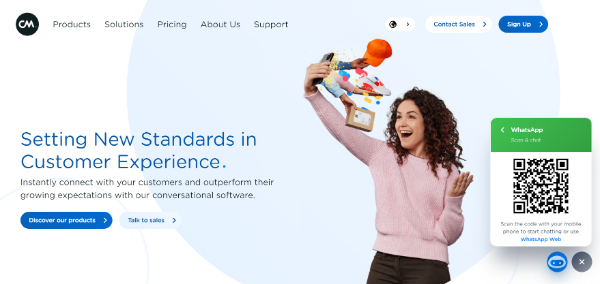
On your contact page
Perhaps the most obvious place to mention your WhatsApp presence is on your company contact page and it should be the number one spot to place a click-to-chat entry point in case a customer is looking for the best way to reach out to you. By promoting WhatsApp as a communication channel on your contact page, you’re likely to notice a decline in the number of incoming phone calls as customers opt to make use of a more simple WhatsApp, with its intuitive synchronous conversation layout, over a more costly phone service - saving everyone time and money.
On your product pages and blogs
Your product pages are likely optimized for user experience and mobile use. But what if your visitor has a question? You wouldn’t want them to hunt for the best way to contact you, as they could quickly lose interest and leave your website. If they can simply click a button on the product page and jump-start a WhatsApp conversation on their mobile phone or via WhatsApp Web on their PC, the process will feel much more seamless for them, retaining a good image of your brand.
On Social Media (organic)
Entry points can be set up on social networks such as Twitter, Instagram and Facebook organically. This can be a permanent link in your social media bio, or added as a link to your post or story so that whenever a customer taps the link, they’ll be directed to WhatsApp and promoted to start a conversation.
Via Interactive Voice Response or “IVR” Deflection (organic)
If you’re finding it difficult to deal with an overload of calls during peak hours, you can activate your IVR and refer your customers to WhatsApp instead. This way, you’ll never miss a conversation, and your customer will feel like they’re in control.
IVR deflection will also ensure queue times are kept to a minimum since agents will be more productive, managing multiple WhatsApp conversations simultaneously.
In Printed Ads, Catalogs, and Flyers (paid)
WhatsApp is an easy way to move the offline customer journey online. While this might sound complicated, it really isn’t. This is where the popular QR code proves its ease of use. For example, if your ad is advertising a new product, you can invite interested customers to contact you via WhatsApp, and share a link to the product demo video. Or, if it’s an ad from a restaurant, you can opt for your consumers to contact you to make a reservation. Whatever the use case, starting the conversation is easy as it simply entails adding a QR code with a wa.me link behind it!
With Click to WhatsApp Ads on Social Media (paid)
Another social media route you can go down is creating click-to-WhatsApp ads on platforms such as Facebook and Instagram. When your customers are triggered by your ad, they can click on a button and get in contact with you directly through WhatsApp. This will allow you to communicate with your customer much faster, with the conversation being of real value.
The examples of printed ads we discussed above can also be used just as easily in social ads. Just add the wa.me link or show a QR code and invite consumers to contact you via their favorite messaging channel.
How to Receive an Opt-in for WhatsApp
If you want to use WhatsApp Business Platform to not only respond to incoming messages but to actively send out notifications or send messages, you’ll need your customers to give you consent first via an “opt-in”. This opt-in must be done via a third-party channel, which can be any you already used to communicate with your customer, for example, your company website, app, email, SMS, store, and so on.
It’s also important to state which type of messages you’ll be sending and the frequency your subscribers will be receiving them, especially if you’re hoping for high volumes of opt-ins. On the flip side, offering an easy opt-out option is essential, especially if you want to lower the threshold to share a personal phone number, for example.
For customers asking for order or status notifications, it’s best to share an opt-in link in your status or order confirmation email. (Remember, you can only send them notifications once they have opted in to receive them). Status notifications will also allow you to keep your customers up to date, so make sure the link is visible and that customers know the benefits of opting in.
Get Started With the WhatsApp Business Platform
As the world’s number one messaging channel, WhatsApp has an enormous global reach. With its rich media, innovative features, and multiple use cases, it's a great addition to any communication strategy.
If you’re looking for an interactive tool to communicate with your customers, the WhatsApp Business Platform is a great option. With so much happening on digital platforms these days, why not make use of the world’s biggest communication channel and reap the rewards it can bring to you and your customers?
