- What Is an Active Opt-In for Receiving WhatsApp Messages?
- What Are the Third-Party Opt-In Requirements For WhatsApp Business?
- How to Collect Customer Opt-Ins for WhatsApp Business?
- How Do You Direct Your Customers To WhatsApp Business?
- What is QR Code Website Chat?
- Updates to the Opt-In Policy for Business-Initiated Messages
What Is an Active Opt-In for Receiving WhatsApp Messages?
Before you can initiate WhatsApp messaging with your customers, they must first consent to receive WhatsApp messages with an active opt-in.
This opt-in must be done via a third-party channel you already use to communicate with your customers, for example, your company website, app, email, SMS, store – or others.
An active opt-in means the opt-in is done by a user action, such as when a customer enters their phone number or checks a box to consent to you using their number for WhatsApp messaging.
What Are the Third-Party Opt-In Requirements For WhatsApp Business?
There are particular requirements for this third-party opt-in, and you must follow these closely so that you don't breach any privacy laws. Requirements include:
- The opt-in must have a visual element - checkbox or similar - next to the WhatsApp name and logo.
- The user should enter or edit the phone number used for opt-in, meaning the user controls which number is used.
- It must be clearly explained what information will be received, and that the information will be shared via WhatsApp.
- A customer sending a message to a company is not strictly opt-in. If a customer sends you a message, you may send the replies for the customer care window's duration, which is 24 hours. If you want to send notifications after 24 hours, opt-in is required.
 How to Collect Customer Opt-Ins for WhatsApp Business?
How to Collect Customer Opt-Ins for WhatsApp Business?
As mentioned, you can use existing communications’ platforms to get customers to consent to WhatsApp Business messages. Here are some of the platforms to collect opt-ins.
- SMS or Email:
For a long time, SMS and email have been primary channels for businesses to engage with their customers, and now you can use these channels for opt-ins. By simply offering a one-click option over SMS or email, customers can easily opt-in for WhatsApp Business.
- Mobile landing page:
Another option is to use a mobile landing page which you can send with your SMS campaigns.
Our ready-to-use WhatsApp opt-in template can be found inside the Pages web application - tweak it and add it to your SMS campaigns.
Pages Premium allows you to create a form using a text input field and checkbox. Customers give their consent by providing their phone number on the landing page and then ticking the checkbox.
To confirm successful opt-in, redirect them to a Thank You page. Opt-ins can be stored in our Address Book for future campaigns or exported as a CSV file.
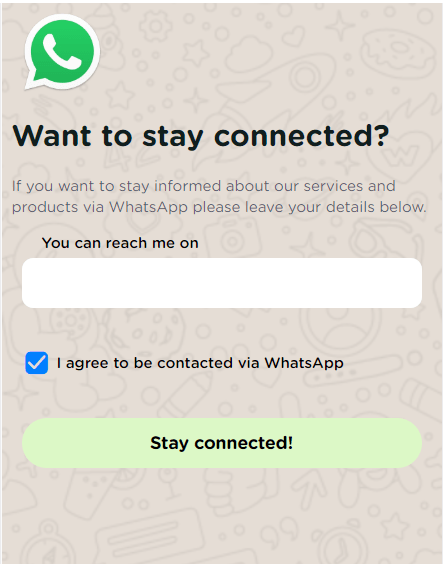
- Website or App:
Your website and app are useful channels to collect opt-ins from both existing and prospective customers. Whether it’s a sticky bar on your Home Page, a pop-up (although some users find these intrusive) or a special landing page - users can easily give their consent by providing their phone number on the page.
- Checkout Flow:
WhatsApp Business is the perfect channel for receiving status updates, order confirmations, boarding passes and more. Having opt-in enabled during the checkout process is an opportunity to reassure customers they'll receive notifications via the channel they use daily. Moreover, it informs customers they can use the WhatsApp channel to raise questions about their orders. It's as simple as adding a checkbox at various touchpoints where the customer would normally enter their phone number or email address.
- In-store POS (Point of Sale):
In-store employees are the most important ambassadors for your business, determining repeat business and forming a valuable WhatsApp Business asset. They can collect active opt-ins using a mobile phone or tablet, as long as you follow the requirements for collecting those opt-ins.
How Do You Direct Your Customers To WhatsApp Business?
Here’s a look at the best way to guide your customers towards WhatsApp Business as a way to leverage this powerful tool.
Click to Chat with wa.me Link
WhatsApp's Click to Chat feature allows you to start a chat with someone without having their phone number saved in your phone's address book.
As long as the consumer knows the phone number, you can create a link that will allow you to start a chat.
By clicking the link, a chat with the business opens automatically and works on your phone and WhatsApp Web.
How to Create a wa.me Link
Here are some useful tips on how you can create a wa.me link for WhatsApp Business:
- Use https://wa.me/<number>. The number is a complete phone number in international format.
- Do not include any zeroes, brackets or dashes when adding the phone number. For example, use https://wa.me/15551234567, but don't use: https://wa.me/+001-(555)1234567.
- Copy and paste this link in a browser to open the WhatsApp app's contact chat.
If you want to make it even easier to start a conversation, consider adding a pre-filled text for the customer simply by adding another string to the URL:
- Use https://wa.me/<whatsappphonenumber>/?text= urlencodedtext
- In this string, 'whatsappphonenumber' is a full phone number in the international format, and the string 'URL-encodedtext' is the URL-encoded pre-filled message.
What is QR Code Website Chat?
Another way to promote your WhatsApp Business channel is to add it to your website chat and webshop. This change is not only the most visible but also the easiest one to implement.
How to Use the QR Code
When visiting your website on a desktop or tablet, the chat pop-up will show a QR-code.
By scanning this code with a mobile phone, customers will automatically open a chat with your customer care agent. However, the customer can also choose to use the WhatsApp Web instead to start a conversation on their chosen device.
When a customer visits your website on a mobile device, clicking the chat option will automatically open the WhatsApp chat.
This makes starting conversation as easy as chatting with their friends!
All you need to do is embed this on your website and, because it is open-source, if you want to add to the code, you can do so and share it for others to use. For the code to embed this feature, please visit our developers' page.
What About Sharing Your Phone Number?
Another option, of course, could be to add your phone number.
This would require your customer to copy the number on his phone and add you as a contact.
You can list this next to your other phone numbers on your receipts, on your website contact page, or on product leaflets.
Updates to the Opt-In Policy for Business-Initiated Messages
On 9 July 2020, WhatsApp updated its opt-in policy and improved the quality rating.
This valuable update enables you to maintain the high level of service you provide through your customers' favourite channel; while the rules have been simplified - you must get a clear opt-in; however, where you get this opt-in is up to you.
You can get creative, use an IVR flow, or request this opt-in while talking to your customer on WhatsApp.
You Are Obliged to Ask Your Customers for an Opt-In That Clearly States:
- That you are opting in to receive messages through WhatsApp;
- The name of the business you are opting in to; and
- The business is responsible for complying with applicable local law.
Here Are 3 Tips to Keep the Customer Experience up to Standard:
- Tell your customers what kind of updates you plan on sending, such as reservation updates, policy updates, or appointment reminders.
- Do not spam your customers, but only send useful notifications.
- Provide your customers with instruction on how they can opt-out.
For more information about the business policy updates, check out the WhatsApp Business policy.
Remember that a more flexible opt-in policy does not mean that you should care less about the customer experience you offer.
To learn more about WhatsApp Business opt-in policies and how this can enhance business operations, connect with CM.com today!
