- Delight Every Customer with Conversational Messaging
- Basics First: What you Need to Get Started
- WhatsApp Onboarding Flow - Get started in five simple steps:
- Choose a Strong and Reliable Business Solution Provider for WhatsApp Business API
- CM.com Offers you Multiple Solutions That Suit Your Needs
For any business, reaching customers is vital. WhatsApp Business is a solution that allows businesses and consumers to easily chat with each other directly via the personal messaging app WhatsApp. WhatsApp provides fast and low-cost messages exchanged through various devices such as connected smartphones, laptops, desktop computers, tablets, and even smartwatches. When used with other mobile channels, WhatsApp Business becomes an indispensable tool for a successful omnichannel strategy. Today, more than 5 million business users take advantage of this popular messaging platform to get discovered by a larger audience. WhatsApp is by far the most popular in India, with more than 400 million WhatsApp users.
Delight Every Customer with Conversational Messaging
As the world’s largest messaging platform, WhatsApp is the most preferred app for most people – to chat with friends, families, co-workers, and now businesses. The popularity of WhatsApp is soaring high as one of the most used messaging apps as it brings the functionality and convenience of personal messaging to customer communications.
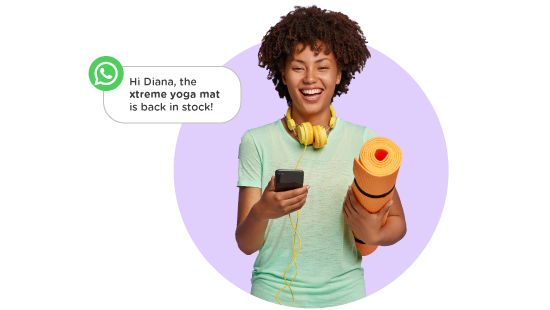
The launch of the WhatsApp Business API opened the doors for enterprises to start engaging their customers directly through the app - A perfect solution tailored to connect businesses to their customers. With a high engagement rate of over 70%, WhatsApp Business is an exceptionally valuable channel to build relationships with customers and offer 24/7 support. Brands can provide personalized experiences using WhatsApp as an added channel – for customer support, inbound communications, and marketing.
With recent developments such as the launch of WhatsApp Pay and increasing demand for contactless shopping, WhatsApp is emerging as a powerful commerce platform to offer customers a delightful conversational customer experience with 24/7 support, boost sales and optimize revenue.
If you want to leverage the power of WhatsApp for customer engagement, customer service, or commerce, you first need to set up WhatsApp Business for your brand. This article gets straight to the basics to explain what you need to get started to seize the opportunity.
Basics First: What you Need to Get Started
Now that you know WhatsApp is popular in your market, it’s time to power your growth teams and help them increase the rate of customer acquisition, retention, and revenue. You can now generate an audience on WhatsApp Business and optimize their customer experience. But before you can get started with any of that, it’s essential first to answer the fundamental question – How do you start.
Here are a few basics that you need to have in place. These include:
Website
Your brand needs to have a website that’s fully functional. It is a prerequisite to creating your WhatsApp Business account.
Business Phone Number
Having a dedicated cellphone number for your business to operate on WhatsApp is crucial. Ensure this number is not already linked to any individual WhatsApp account.
Facebook Business Manager
Another prerequisite to setting up WhatsApp Business is having access to Facebook Business Manager. Once you log in and set up an account for your business, it will enable you to manage your WhatsApp Business account.
Business Solution Provider (BSP)
Facebook and WhatsApp have identified a list of official solutions providers for the WhatsApp Business API that you will need to collaborate with to set up your brand’s WhatsApp account.
Once you have the above prerequisites, you can start the conversation on WhatsApp Business and provide world-class mobile customer experiences on this popular messaging channel.
WhatsApp Onboarding Flow - Get started in five simple steps:
Step 1:
Facebook, the parent company of WhatsApp, has mandated that brands submit their Facebook Business Manager ID to create an official WhatsApp Business account. All WhatsApp accounts require a verified Facebook Business account to use WhatsApp Business messaging. If you do not have an existing Facebook Business Manager account yet, you can easily create a new one. Please note that the account needs to be owned by the company whose name the messages will be sent.
Step 2:
We apply for a WhatsApp Business Account on your behalf to Facebook. All WhatsApp accounts need to complete Facebook business verification to use WhatsApp Business messaging.
Step 3:
Approve CM.com as BSP to send messages on your behalf via WhatsApp Business API and Verify your FB Business Manager.
Step 4:
Your WhatsApp display name is sent to Facebook for approval. When using a registered tradename as your display name, make sure the company registering for a WhatsApp account owns the registered name the profile will be using. Check Facebook’s guidelines for display names.
Step 5:
Complete the OTP-based authentication of your WhatsApp Business number and verify your business. Once your WhatsApp account has been authenticated and verified, you are ready to reach out to your customers wherever they are, using CM.com’s Mobile Service Cloud and Mobile Marketing Cloud integration with WhatsApp.
Choose a Strong and Reliable Business Solution Provider for WhatsApp Business API
Medium to large businesses that want to connect to WhatsApp Business needs to integrate WhatsApp Business API into their business software, apps, or processes. Businesses can do this by partnering with a Business Solution Provider (BSP) like CM.com.
CM.com handles the hosting and maintenance, updates processes on the enterprise’s behalf, and provides businesses with tailored solutions. It eliminates the overhead and drastically reduces development resources on the enterprise side. In the end, a BSP like CM.com enables you to enter a market and scale up quickly while relying on the infrastructure and solutions of a strong partner.
Partnering with CM.com will ensure that you have access to a feature-rich, scalable, and GDPR compliant solution.
CM.com Offers you Multiple Solutions That Suit Your Needs
You can choose to directly connect your applications, software, or processes to WhatsApp Business API via our reliable Business Messaging API. You can add other channels to your portfolios, such as SMS, Facebook Messenger, or Apple Messages for Business.
It’s easy to set up your WhatsApp Enterprise and be up and running in no time!
With the incoming messaging flows, it’s key to integrate automated flows that will help automate your internal process and provide extra support to your team. You can use interactive templates with buttons that give pre-defined answers.
You can add a chatbot to your WhatsApp Business messaging flow to handle recurring questions, be present to start the conversation with your customers at all times and perform intelligent contextual handover to agents at the right time. When you need support for closed conversations, where pre-defined options and answers guide your customers in their service journey, choose a Scripted Chatbot. When you need to automate entire conversations, use an AI-powered chatbot.
Do you want to take a look? We have you covered! Scan the QR code to jump into the world of WhatsApp Business and explore the endless possibilities.

