- What is marketing automation?
- What are automated workflows?
- Welcome Subscribers
- Personalised Birthday Message
- Reminder Emails
- How to store and centralise customer data
- How to create an automated workflow
- Marketing automation with the Mobile Marketing Cloud
What is marketing automation?
Marketing automation makes a marketer's job a lot easier. It is an umbrella term for technology that automatically manages marketing processes and campaigns across multiple channels. This makes it easy to send automated emails, texts, social media posts, and messages in chat apps. This ensures that you can implement a digital marketing strategy without manually having to press send on each and every email, text, social media post, or message in chat apps.
To send these marketing messages automatically, a set of triggers and tasks must be defined. These triggers and tasks are referred to as workflows. Workflows can be drawn up from scratch, but marketing automation software usually contains certain templates to easily define workflows.
What are automated workflows?
Broadly speaking, a workflow is perhaps best described as a sequence of steps or processes that a business takes to complete a task. That task can be of different types and range in terms of how long it takes to complete or complex it is. It can also span multiple departments within a company or across various channels.
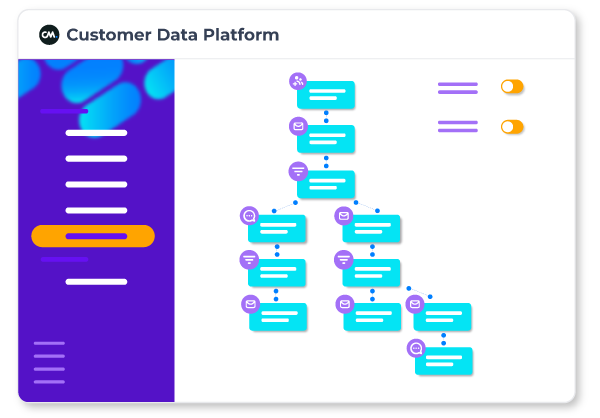
Within each workflow task, there is usually a varying quantity of other factors involved, such as timelines and approvals. However, to properly understand what workflows are and how they work within marketing automation, it’s best to use relevant examples:
Welcome Subscribers
Each time a customer signs up for your content, such as a newsletter, they’ll receive an email welcoming them to your services. This is a simple yet effective way to show your audience you care while laying the foundation for a lasting relationship.
You can use these welcome workflows to build on your value proposition and what makes your business special, reasserting why being your customer is beneficial to them. You could even use it to surprise them with a bonus, such as a discount coupon (if you have a store) or an exclusive piece of content that only they can access.
Personalised Birthday Message
People love to be remembered, so another great example of a workflow within marketing automation is by giving your customers VIP treatment and celebrating their birthdays or anniversary.
This can be done by opting to automatically send them a discount or offer for their birthday or the anniversary of when they became your customer. All you need to do is create a workflow that automatically sends a pre-prepared message to subscribers on the same date each year.
By personalising your campaigns in this way, you can more easily build loyalty and keep your brand at the forefront of their minds, while incentivising them to purchase from you again and again.
Although it’s worth noting that for birthday messages, you’ll need to ask your customers for some personal information when they sign up, such as date of birth. The date the customer was added to your database can be used for the anniversary messaging.
Reminder Emails
One other example of a marketing automation workflow is a reminder email, such as following-up abandoned carts for retailers. These workflows are a must for any eCommerce site as they not only give your customers a prod about items left in their online shopping baskets but will send them a link to take them back to complete their purchase, therefore helping you to secure more sales and boost your conversion rate.
If they’ve purposely abandoned their cart, you could also offer them a discount to encourage them to complete the purchase or provide details for contacting your customer service if there’s an issue they need to resolve before doing so.
How to store and centralise customer data
The most important input for marketing automation is data. Without data, it is almost impossible to use marketing automation tools, nor set up workflows.
However, data centralisation might be a challenge within the company you work for. Data is often stored in several systems which might contain duplicate customer profiles. So, how do you efficiently centralise, enrich and segment your data to make it ready to use for your marketing automation campaigns?
To solve the problem of decentralised data, a Customer Data Platform (CDP) is the best solution. With a CDP, data from different sources can be enriched and centralised to create personalised campaigns. Marketing automation is a tool that both needs data and generates behavioural data of your customers to further enrich its customer profile.
Now you know how to centralise your data you can start creating automated workflows.
How to create an automated workflow
As mentioned above, workflows consist of triggers and tasks:
A trigger is an action that a customer takes;
A task is the task the system has to fulfill based on the trigger.
So: if [trigger], then [task]. For example: if a customer subscribes for a newsletter, then the customer receives an email with a discount code for his or her next purchase.
But also: if a customer clicks through in an email, then create an MQL, but if a customer does not click through, then send another email after 7 days with more informative content. This is an example of a so called ‘branching workflow’: a workflow with multiple tasks originating from one trigger.
After visualising these flows, workflows are easily built in a marketing automation tool.
Marketing automation with the Mobile Marketing Cloud
Marketing automation is the solution for all marketeers that could use some more hours within a working day. It basically allows you to do more with less.
After reading this, you’re probably more than ready to set up your own workflows and enrich your customer data. But do you have the tooling to start right away?
Well, we’ve got you covered! CM.com’s Mobile Marketing Cloud is an omnichannel customer engagement solution built for B2C and B2B marketers.
What makes this tool so special, is that it is specifically aimed at mobile marketing. When your goal is to automate your mobile marketing activities (like Email, SMS and WhatsApp campaigns), this is the tool to go for.
The Mobile Marketing Cloud helps you to collect data from multiple sources and build rich customer profiles with its own CDP. Create segments and workflows with an easy drag and drop editor.
