- What are the different WhatsApp Business Messages?
- WhatsApp Business conversation categories?
- Utility
- Utility Use Cases
- Authentication
- Authentication use cases
- Marketing
- Marketing use cases
- Service
- Get started with WhatsApp Business Platform
What are the different WhatsApp Business Messages?
To understand the purpose of Message Templates, we first need to distinguish the two types of conversations that WhatsApp recognises: brand-initiated and customer-initiated conversations.
Customer-initiated conversations happen when a customer reaches out to your business, often with a request for help, support, or information. Business-initiated conversations are the ones that you can start proactively by sending out communication to your opted-in customers.
Within these conversations, WhatsApp determines four categories:
Utility (business-initiated)
Authentication (business-initiated)
Marketing (business-initiated)
Service (customer-initiated)
Let's dive into these four categories and their use cases.
WhatsApp Business conversation categories?
WhatsApp distinguishes two different approaches to their customer conversations: business-initiated and customer-initiated. Customer-initiated conversations happen when a customer reaches out to your business, often with a request for help, support, or information.
Business-initiated conversations are the ones that you can start proactively, by sending out communication to your opted-in customers. These business-initiated conversations always start with a pre-approved message template.
The message template used will determine the conversation category. It is possible to switch between categories by sending out a template of a different conversation category during the conversation.
For example, if you send out a message to boost sales on your new products, you will probably use a Marketing template, starting a Marketing conversation. Halfway through the conversation, however, the customer has a need for support. You may then opt to send a Utility message template, and by doing so, you will start a Utility conversation.
All existing message templates in WhatsApp Business Platform will be classified into the four new categories on April 1st.
Utility
Utility conversations are business-initiated conversations, often relating to specific, agreed-upon updates, requests, or transactions. Think about sending post-purchase notifications, order confirmations, and recurring billing statements to customers. Because Utility conversations are business-initiated, they always start with a WhatsApp message template that belongs to the Utility category.
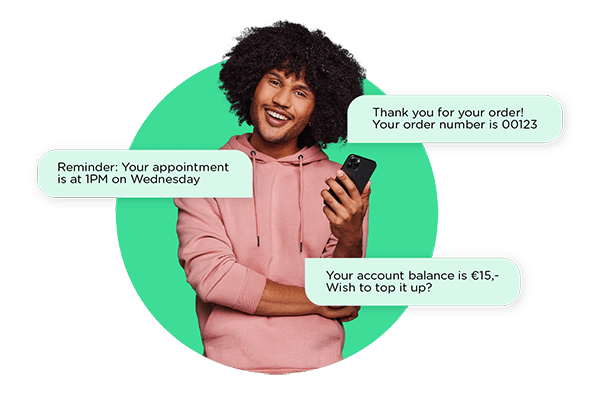
Utility Use Cases
1. Appointment reminders and updates
"Reminder: Your appointment at CMClinic is next Wednesday at 1 PM. Please bring your identification and the filled-out questionnaire."
2. Order confirmations and updates
"Thank you for your purchase! Your order number is 0123."
"Unfortunately, your order has been delayed. We'll ship it to you as soon as possible."
3. Payment confirmations and updates
"We have received your payment and are packing up your order!"
"Thank you for your order! Please click the payment link below to finish the purchase."
4. Account updates
"Your account balance is R500,-. Do you wish to top it up?"
5. Shipping reminders and updates
"We’ll be at your door tomorrow between 2PM and 6PM with your order 0123."
Authentication
In Authentication conversations, security is key. With authentication templates, you can authenticate users with One Time Passwords at multiple touch points during the login or verification process, such as account registration, account recovery, and other situations where the customer’s identity needs confirmation. The conversations in this category are also business-initiated.
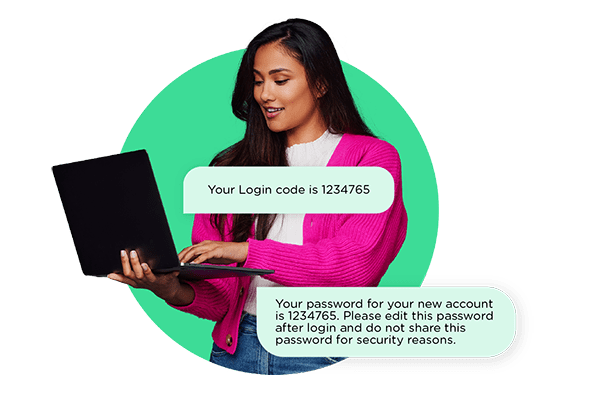 Authentication use cases
Authentication use cases
1. New account set-up
"Your password for your new account is Welcome01. Please change this password after login in settings>change password and do not share it for security reasons."
2. Two Factor Authentication (2FA)
"Your login code is 01234."
Marketing
As the name suggests, Marketing conversations are business-initiated conversations to market a product or service to customers. You can send your opted-in customers relevant offers, good deals, or information about product restocking.
Also, WhatsApp will categorise any business-initiated conversations that do not qualify as Authentication or Utility, as Marketing Conversations.
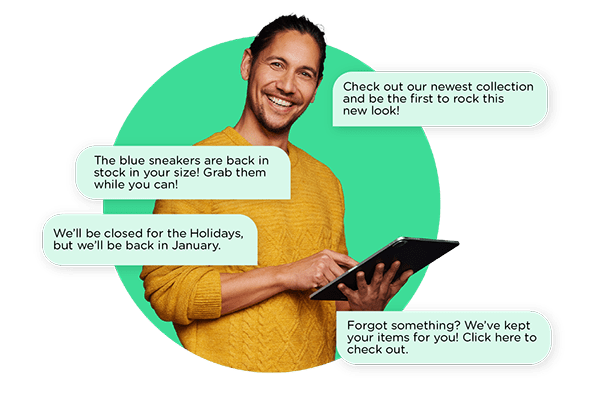
To upload your complete contact list and manage your contacts, you can use our Customer Data Platform or the Address Book app. For more information and a short demo, reach out to our team.
Marketing use cases
1. Promotions
"Check out our summer sale on local flights in South Africa!"
"We've got a special discount for our loyal members. Visit our website and get 15% off any local return flight when you use Loyal23!"
2. Back-in-stock updates
"The blue sneakers you wanted are back in stock. Grab the size 5 while you still can."
3. Business hours updates
"We'll be closed for the holidays, but we'll be back on January 8th with some great new deals!
4. Abandoned cart reminders
"Forgot something? We've kept your favourite items for you! Click here to check out.
5. Price drop reminders
"You asked to be notified when the price drops for flights from Cape Town to Athens. Well, you're in luck, the price has dropped by R500. Book your flight now.".
Service
Service conversations are all conversations that are user-initiated, often to resolve a customer inquiry. They can range from questions, to support, to making a sale. It all depends on how the conversation flows. Chances are that this category will overlap or include the previous conversation categories and their use cases. The main difference is that this conversation starts with the customer (and is also conveniently priced as such).

Get started with WhatsApp Business Platform
Did some of our use cases of the different conversation categories speak to you? Talk to one of our experts to request a demo and find out everything you need to know about pricing, implementation, sandbox testing, or anything else you might need.
