- Allow Engagement via Direct Messages
- Drive Conversations With Relevant Ads
- Save Time With Quick Replies
- Enhance Your Tone Of Voice
- Provide Private Support
- Organise Your Conversations
- Instagram Messaging by CM.com
Instagram is a free photo and video sharing app available on iPhone and Android. Brands can showcase their products, services, and corporate personality via images, videos, and comments. On top that, Instagram’s Direct Messages allow for personalised engagement between consumers and brands.
With a younger following, Instagram is great for targeting Millennials and Zoomers. These (younger) generations are known to build communities associated with brands they love- redefining the way brands and customers interact. In fact, 90% of Instagram users follow one or more business accounts, and two out of three people surveyed stated that Instagram enables them to interact with brands on a more meaningful level. A good communication strategy for Instagram Messaging can help build good customer relationships, but where should you start?
Allow Engagement via Direct Messages
In order to ensure your customers can reach you via Direct Messages, you need to add a Send Message button to your profile.
You can drive conversations directly from stories, posts and shops by adding a messaging button there too. You can even place an IG.me link on your website and/or your emails to boost engagement on Instagram Direct.
Drive Conversations With Relevant Ads
Advertising on Instagram can truly benefit your business. Ads will help you get discovered by people who don’t already follow you and they can inspire people to engage with your brand. With an Instagram business account, you can promote existing stories and/or posts to turn them into an advertisement. Define what audience you wish to reach and tailor your post or story accordingly.
You can choose where you wish to send people that click on your ad. You can redirect them to your Instagram profile or company website, but did you know that you can also send them to Direct Messages? Engage with (new) customers to give them a warm welcome and build a relationship.
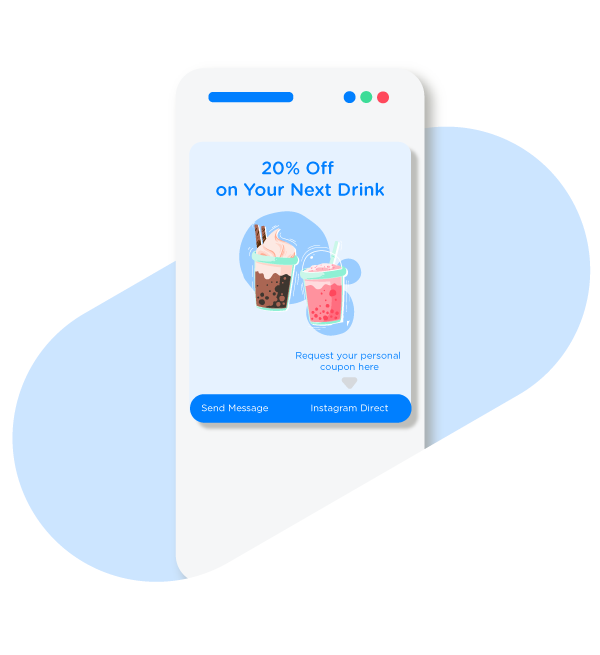
Save Time With Quick Replies
Instagram allows the use of quick replies in Direct Messages for business accounts. Create ready-to-send answers for your most frequently asked questions to save time and help your customers as quickly as possible.
You could even implement a scripted chatbot to help your customers find their answers. A scripted chatbot, like the name suggests, follows a script. If a human asks a question, the bot follows the script of predefined answers to provide the correct answer.
Quick, reliable service equals happy customers. Keep in mind that these quick replies and/or your chatbot should adhere to the tone of voice of your brand. This brings us to the point below.

Enhance Your Tone Of Voice
In short: Don’t be bland. Don’t just upload product pictures with prices and call it a day. Instagram users are looking for engagement and they want to feel a connection to your brand. Your online personality should speak to them. This includes the way you converse with them over Direct Messages.
Ensure hat you have a consistent and unique tone of voice for your brand. Use straightforward, simple language and avoid complicated jargon or extreme formalities. You want your audience to feel like they have a bond with your brand, so make sure that your tone of voice conveys that.
Provide Private Support
Did a customer reach out to you in the comments on one of your recent posts? Then, depending on the topic, it may be wise to address their request in Direct Messages. This will allow you to communicate on a more personal level and information such as order numbers can be exchanged discreetly. Try to give a direct answer or solution to their issue or request in Direct Messages, instead of sending them to another contact form. This will ensure the best customer support experience.
Organise Your Conversations
An Instagram business account allows you to organise incoming Messages in your Instagram Direct console. Let multiple agents handle the conversations by connecting Instagram Direct Messages to your favourite customer management system via the API.
Mobile Service Cloud, or MSC for short, facilitates next-generation customer engagement by enabling you to respond to incoming queries via one agent dashboard, Instagram included. This will allow you to sort your messages and respond to them more efficiently for a better customer experience.
Instagram Messaging by CM.com
Instagram Messaging enables you to provide a personalised customer experience while building meaningful relationships with your customers. Strengthen the bond with existing customers and connect with new ones by optimising engagement through ads, and fully exploiting the Instagram Business features for optimal customer service.
CM.com is one of a few selected API Messaging providers that can help you get access to Instagram Messaging via our Business Messaging API. Interested in integrating Instagram into your communication or customer service strategies? Don’t hesitate to contact us.
