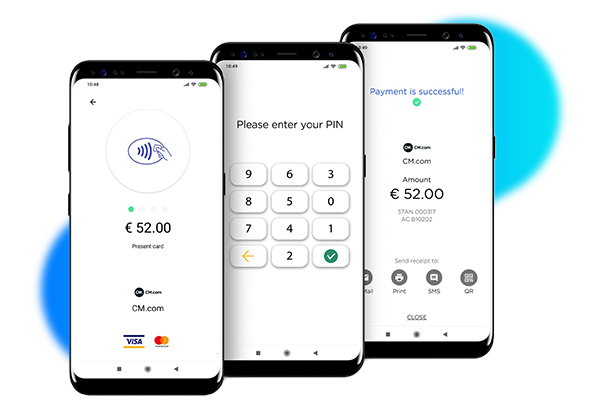Without the costs of traditional hardware, the SoftPOS app allows merchants to easily convert an Android device (PDA, smartphone, or tablet) into a secure payment terminal. The app is affordable, easy to use and therefore accessible for merchants of all sizes.
No more hassle with hardware and service contracts. Just download the SoftPOS app in the Google Play store on your Android device and start receiving contactless payments whenever and wherever.
Ready to Innovate?
Future-proof towards a cashless society
Also supports payments over €50
Less cash, quicker and safer payments
Compliant with the security standards of Visa and Mastercard

Free up your hands and bar space from hardware and clear tables faster by letting customers pay directly with an Android device always at their fingertips.
Enable employees to easily and securely accept payments at the location where they perform their work.
Empower your sales team to turn conversations into conversions and allow customers to pay on the spot. Easily scale up at peak times with more mobile devices.
Why have people line up for the cash register if you can easily bring the cash register to them? Transform mobile devices into cash registers and avoid any queuing.
Provide your client with the certainty of delivery, and yourself with the certainty of payments. Always and everywhere connected, without expensive hardware.
When opening the app, you can easily enter the purchase amount of the item you wish to receive a payment for. After confirming the purchase amount, the app automatically opens the payment solution.
The customer pays by tapping their card or phone at the back of the Android device. The SoftPOS app also supports payments above €50. Customers can safely enter their PIN on the device.
Your device needs to have an Android system of 9.0 or higher to be compliant with the SoftPOS app.
A stable internet connection is required for the app to process all mobile payments.
Your device must have Near Field Communication enabled to communicate contactless.
By integrating the SoftPOS app into your cash register software, you enable both orders and payments on one device, your device. Simply place your customers' orders and let them pay instantly.
More About Cash Register| NL Blended SoftPOS | NL Unblended SoftPOS | ||
|---|---|---|---|
| NL Blended SoftPOS | NL Unblended SoftPOS | ||
€ 5.00 per user | € 5.00 per user | ||
MasterCard/Visa Debit NL: | € 0.11 | MasterCard/Visa Debit NL: | € 0.11 |
MasterCard/Visa Debit - Outside NL: | 1.6% (min. € 0.06) + € 0.06 | MasterCard/Visa Debit - Outside NL: | IC++ € 0.10 + 0.60% (min € 0.10) |
MasterCard/Visa Credit: | 1.6% (min. € 0.06) + € 0.06 | MasterCard/Visa Credit: | IC++ € 0.10 + 0.60% (min € 0.10) |
Anchr leverages CM.com's SoftPOS app, so retailers can offer their customers a better shopping experience.
More about AnchrAs collecting payment service provider based in the Netherlands, CM.com complies with all safety rules and technologies for a secure online payment system.
Receive payments from all over the world. This will expand your worldwide reach and improve the customer experience. We enable you to receive payments in more than 60 different currencies.
CM.com has support personnel on-site 24/7. Our analysts are continuously monitoring security, performance and connections to suppliers and customers from our Network Operations Centre.
Select a region to show relevant information. This may change the language.