- What is WhatsApp Carousel?
- Use cases for WhatsApp Carousel
- How to set up WhatsApp Carousel?
- Sign up for the WhatsApp Business Platform with CM.com
What is WhatsApp Carousel?
WhatsApp Carousel offers WhatsApp Business Platform users a new way to market products directly in the conversation with the customer. With WhatsApp Carousel businesses can display products or services in up to ten customisable cards on a horizontal-scroll carousel, use eye-catching visuals and add convenient CTA buttons and links, all in one conversation. This provides an ideal setup for browsing customers to discover products easily and quickly, while delivering a richer experience that will, in turn, drive engagement and increase conversion.
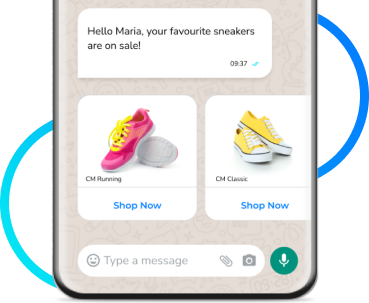 Use cases for WhatsApp Carousel
Use cases for WhatsApp Carousel
Alerts and updates
Notify customers about updates to existing services or new products. In retail, for example, WhatsApp Carousel can introduce a new clothing range or a collaboration with another brand. In travel, WhatsApp Carousel can highlight new holiday destinations or packages. Use this feature to reach out to customers who have shown interest in or purchased similar products or services.
Deals and promotions
Share offers and promotions with customers ahead of significant sales events or annual promotions. In retail, this could be Black Friday, Cyber Monday or the holiday season. In the events industry, this could be for upcoming events or early bird tickets. Tailor these promotions to individual customers, providing personalised discounts on frequently purchased items or exclusive deals for loyal customers.
Notifications and reminders
Send notifications or reminders. In travel, WhatsApp Carousel can remind customers to book day trips or restaurant reservations. In retail, WhatsApp Carousel can alert customers of back-in-stock items or share abandoned cart reminders. Drive these sales forward by including a one-time discount for customers.
Customer service
Help customers troubleshoot queries and offer step-by-step guides with videos or images for common issues. Across all industries, WhatsApp Carousel can provide answers to frequently asked questions with links to information pages or the help desk to enhance customer service.
How to set up WhatsApp Carousel?
WhatsApp Carousel can be set up via a recognised WhatsApp Business Solution Provider, such as CM.com. Our Business Messaging API enables businesses to connect to WhatsApp and implement the WhatsApp Carousel feature and other WhatsApp templates.
Once the message template has been set up, businesses can start building WhatsApp Carousel messages as follows:
Message Bubble: This is the first message a customer will see so it is important to make it clear why they're receiving the message and refer to what, i.e. a product, will be shown in the carousel.
Card Header: This is the image or video that will be shown, whether a picture of a new product or a video demonstration of how to use a service. This creates a rich, visual customer experience.
Card Body: This is the copy, i.e. product or service details, about each individual item listed. This is shown under the Card Header.
Card Buttons: These are the Call-to-Action (CTA) buttons that make it quick and easy for customers to make a purchase, examples include [Buy Now] or [See More]. Each card can support up to two buttons.
It should be noted that while the WhatsApp Business Platform is available via both an On-Premise API and a Cloud API, the WhatsApp Carousel feature is only available via a Cloud API.
Sign up for the WhatsApp Business Platform with CM.com
Are you looking to provide customers with a rich, visual experience via WhatsApp? Sign up for WhatsApp Business Platform today and benefit from all the engagement tools, including WhatsApp Carousel, that WhatsApp Business has to offer. Reach out and speak to one of our experts.
